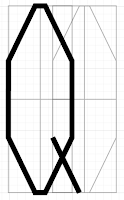- Look for 5 briefs with a time limit within the module deadline - need to be 5 substantial briefs
What do I want to get out of this module?
- Improve presentation skills/quality
- Improve quality of concept proposals/ideas
- Confidence in submitting to live briefs
- Improving working with concepts & carrying it through
- Work confidently with clients
- Design work which has the possibility of being used commercially
- To design a wide range of work & improve my skills in all aspects of design
- Experience working on competition briefs/live briefs
- Time management & discipline
- Understanding realistic timescales
- Effective professional communication
- How not to get exploited & getting paid
- Identify individual practices
- Brief analysis
- Creative compromise
- Exposure
- Portfolio development
- Contacts & opportunities
Why do I think live/competition briefs will be useful?
- Experience working for something real
- Experience working for a client & with client vision
- Work on briefs that you wouldn't have necessarily done before/areas of design you haven't had so much experience in
- Potential to gain exposure & get work from it
- Cash prize
- Improve portfolio
- Improve professional design skills
- Challenge of a professional brief
- Commitment to being more than just a student
- Developing clearer/more effective working practice
- Real world benchmarking
- Contacts
- Professional feedback
- Professional experience
Why have I chosen the briefs?
- different range of outcomes for each & a range of problems
- Possible placement opportunities
- Exposure
- Range of skills needed
- Personal interest/interest in the content
- Where my strengths lie
- Short & simple
- Free to enter
- Prize
- Creative freedom/scope
YCN brief - LEGO
- What is the problem?
Brand confusion - consumers are thinking that competitors products are lego
- What is the brief asking you to do about it?
A promotional campaign showing lego and what is good about it/the differences between its products and those of the competitors
- What is the brief trying to achieve?
A clear campaign so consumers know what products are lego and what products are not. A rejuvenated brand identity.
- Who will benefit?
Lego & the children.
- What is the message?
Lego is the best company in the market and makes high end, good quality products.
- Who is the audience?
Parents of young children.
- How will the message be delivered?
Visual campaign.
- Can you foresee any problems with it?
Outcomes aren't specific.
Task: Identify a brief with a substantial scope for development and answer the following:
- Why have I chosen it?
- What do I want to make?
- What do I need to make?
- What do I want to get out of it?
Also answer the questions above and begin initial concepts/ideas.
Chosen brief:
YCN competition brief - Domino's Pizza
Create a campaign that will reassert Domino's ownership of Tuesdays in the pizza takeaway category.
- Why have I chosen it?
The creative challenge was one that I am quite interested in and I thought this brief was much more open and creative than some of the other briefs I could have chosen.
- What do I want to make?
A series of large scale posters.
- What do I need to make?
A campaign using any specific medium, or a combination of media that will best connect with the audience in the times and places they will be most receptive to it.
- What do I want to get out of it?
I want to be able to come up with an initial concept and stick with it throughout the whole project. I want to do something creative and not just the same old thing, something different from my usual practice.
- What is the problem?
Consumers are overlooking Domino's 'Two for Tuesday's' offer.
- What is the brief asking you to do about it?
Create a visual campaign to get Domino's ownership of Tuesday's.
- What is the brief trying to achieve?
A clear creative campaign that shows consumers that Domino's is there and is doing this offer every Tuesday.
- Who will benefit?
Domino's & the consumer
- What is the message?
Tuesday is Domino's pizza takeaway night.
- Who is the audience?
18 - 34 year olds of both sexes, many of whom are students
- How will the message be delivered?
In the form of a visual campaign over a variety of media, or just one specific medium.
- Can you foresee any problems with it?
There is no specificity to the brief. It is asking to rejuvenate the 'Two for Tuesdays' offer, but not giving any indication into how.