Today I started working on the pages of my publication again. The first thing I did was review the work I had done yesterday.
Going back to the first spread design, I think there's perhaps a bit too much red on it. My initial idea was to have maybe a couple of pages in full red, keeping the consistency through the layout of the text, however I now think that I should limit the use of red on a page and make it a bit more manageable. I also am not so sure about the use of boxes around the title anymore.
The first thing I did was take the red over to the side with the white text, so it was more like a sidebar, and I took away the boxes from around the heading and changed the text positioning to fit in better.
I think that this works much better. I didn't try it like this yesterday but probably should have as it looks much more sophisticated. Another issue I have now is the page number. It's only a small detail but I don't really like how it sits on the white compared to how it sits on the red side, so I changed this.The page numbers look much more part of the layout now and not so much just stuck in place now. I then changed the white text to black so it was consistent with the rest of the text on the page..
I am much happier with how this looks now. Before I think it probably was the starting point of a layout development but now I am happy with how I have changed it and made it fit a much clearer idea for the whole publication.
Moving back onto the second spread, I decided there was much too much black on it, making the page very dark and uneven. I was having quite a lot of trouble with this yesterday so am trying to work around that to make it better today.
The first thing I did was change the majority of the black to white, leaving the black just at the top around the image and heading.
Already this looks much better visually as it is much brighter. The next thing I changed was the page number, putting it to the same format as on the spread before.I then wanted to work on the idea of making the elements on the page look layered, quite like what I did on the spread before with the red sidebar. I decided to do this on the larger piece of text to try fit it into the page a bit better.
I tried it in two slightly different ways, one where it went to the edge of the page and one where it didn't. As of this moment I'm not sure which one is better, however I will be able to decide this as I continue to develop the publication as a whole.
Moving onto the facing page I realised there wasn't much red on it. I also didn't like the way the 'endorsing' was only slightly over the image.
I changed it so the 'endorsing' is now in white with a red box around it, making it a bit more bright and noticeable. Another issue I have noticed is how close the white box of text is to the text in the image.
To fix this, I moved the box down in accordance to the grid, and it looks much better in the position now.
Although I am still not entirely confident with the design of this page, I think it is much more beneficial to move onto the next spreads and work on the consistency from there and apply it afterwards.
I moved onto the next spread. From this spread onwards I haven't made any changes to the content since putting the full colour images in so there is a lot of work to do in terms of making everything fit well together.
 |
| Spread 3 |
I started to try make it fit into the general aesthetic that I had developed over the last two spreads, starting with the idea of a coloured red box surrounding the image and going across both pages.
I then fit the text into the red frame. I got rid of the red text as it obviously won't work over the red frame.I then changed the text to white as it works much better against the red.
I changed the page number design to fit those of the spreads before.
An issue that is obvious is that the black text over the image isn't clear at all, so I need to change this some how. The first thing I did was attempt to move it down.
Although it makes the bottom half much easier to read, the top half is still too hard to read and isn't really a viable option for the design. So I decided that maybe it would be best to do it how I've done on the previous spreads with a solid background around this text.
This makes it much clearer for the larger text, however now I am looking at the opposite page and seeing that it just isn't as interesting at all since taking away with red box and text. To try get something back into this page, I added some of the larger text and wrapped the body copy text around it.
After wrapping the text I needed to change the distance of margin between the box and the text because it is far too close.
I then decided that it was a bit out of character of the layout for the black box to be indented into the first column of text. Throughout the publication the one thing I have is clear columns of text and nothing interfering with that. So to go with this rule I made the text box to fit the second columns width and not affect the first column.
This does look much better, however now the issue is that the text is going all the way to the top of the page. This is not something I want at all in the design. I want a clear margin between the edges of the pages and the content.
I then tried the idea of putting a white boarder around the black box of text in front of the image.
However this didn't work at all as it was just a bit too much going on, so I got rid of this, deciding on the final design of this page. |
| Final spread |
Moving onto the fourth spread, there is a lot of black on this page and a lot of the text is overlapping the image on the right hand page. Also the heading is a bit hard to read over the darkness of the image on the left.
 |
| Spread 4 |
What I need to do is make the text more readable over the spread and add a bit more colour into the text as it is all black apart from in the heading.
Following the changes I made above I wasn't particularly happy with the layout still. The image on the right hand page is covered up quite a lot and doesn't really sit well I don't think.To try change this I tried the image as a full page image.
I do think this worked much better and the text boxes look much better over the top. The next thing I need to try sort out is the image on the left hand page.
I made the image thinner so the black strip looked a bit more deliberate in the design.
I then looked at the text and saw that it is quite hard to read the red over the elephant print image, so by extending the white text box up, it adds to the layering effect I wanted, but also makes it easier for this red text to be read.
In contrast to the white text box I then changed the smaller one to red, adding in a bit more colour.
The next thing I wanted to change is the positioning of the large red text. I don't like how it cuts off on the same line as the image.
This looks much better like this with the large red text made larger so it stretches over the image slightly.I then made the white box larger to meet the middle of the page because it looked a bit strange having just the small strip of image next to the middle.
The final thing I did to this was change the block of black text to white as it wasn't readable at all over the image.
 |
| Final spread |
For a final spread at this point I think that this is it. I definitely think I need to work on it more and make it seem a lot less all over the place, but that will come through development of the other pages.
I then moved onto the fifth spread of the publication.
 |
| Spread 5 |
The immediate problems are obvious. Because of the dark nature of the chosen image, all the dark text is not readable at all. Applying what I have done in previous spreads, I quickly made it fit into the style and much more readable.
 |
| Final Spread |
 |
| Spread 6 |
I first tried it in a white box, however I didn't like what it did to the top image, cutting off the corner of it, so tried it in red.
I think the red works much better like this. I then moved onto the next section of body copy.
I first tried it in a red box too, coming out from the centre of the page, however the edge is the same edge as with the black boxed text so I need to change this.
The first thing I tried is moving this text up and switching it to white to contrast the image, however this didn't work as well as I'd hoped.
I then tried swapping these two elements over as the placement of both didn't seem to fit well on the page. This positioning was a little better, but the black text is still quite hard to read over the image. One of the big issues I'm having in the composition is to do with the images themselves. Placing the text around them is key otherwise the images just look quite odd and out of place.
I then tried adding a white background to the black bit of text, which definitely made it stand out .
I tried it with a white boarder around, and this seemed to work quite well, though I'm not quite sure about the placement of it yet.
I moved onto the heading, changing it to all red so it stood out completely against the black image and the white page.I then worked on the general placing of the page elements. I'm not convinced at all with how everything is at the minute so am trying to work everything together well without making it look too disjointed.
At the minute this is the best I can do working in the constraints of the design aesthetic I am going for. I made a few more minor changes before deciding that this was the final spread.
 |
| Final Spread |
I then moved onto the final double page spread. The main issue with this spread again is the overlapping of text over dark images.
 |
| Spread 7 |
The first change I made was putting a black frame around the body text on the left hand page, and chaining the text to white. This seemed to work pretty well and contrasts against both the images well.
I then changed the large black text to red to try make it stand out against the image a bit more.I then moved it down a bit to make it a bit more readable.
This is the point at which I finished for the day. At the minute I am quite pleased with how it is going, although I do know there is a lot of work that still needs to be done to make it flow well as a publication and look sophisticated and contemporary at the same time.













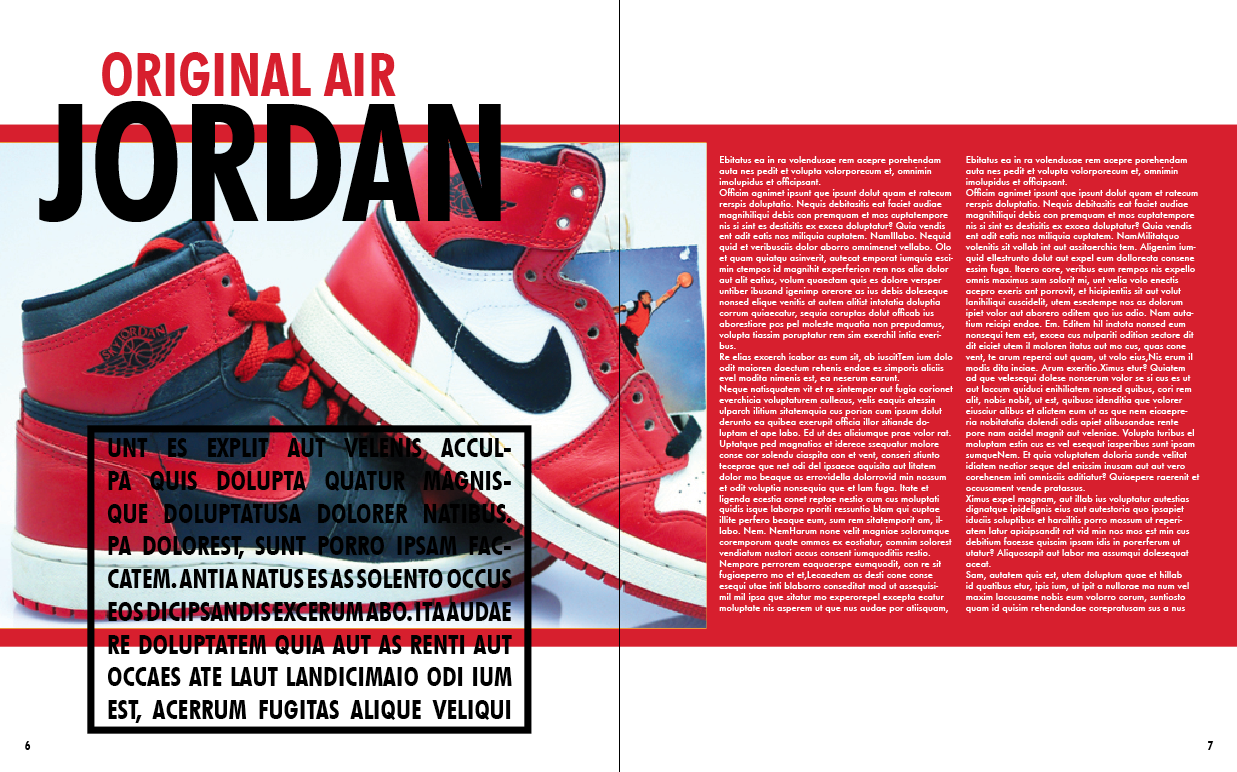



























No comments:
Post a Comment